
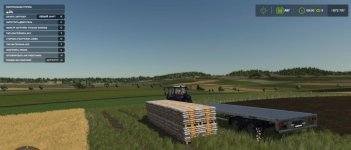







This automatically modifies the actual base game trailers, and will be applied to any new or existing trailers on your farm. Please see the included read-me file for instructions on adding to your own mod trailers or pallets.
Changelogs:
v0.4.7.1 ADDED TRAIN
Added base game train carriages from EU and US maps
Updated lanugage files from various pull requests
v0.4.7.0 Apply velocity correction to trigger positions
New strategy to fix #108 (and probably quite a few others)
Should help with any bugs where the detected number of loaded pallets is incorrect
ALSO: Added new functions for AD (see bug #211)
v0.4.6
Some other small changes too:
Calculate log length for currently selected zone
Remember existing settings in shop
Check for MESH_SPLIT_SHAPE when identifying spawned logs
Width-ways loaded trigger margin increased again (3.33 -> 3.50)
Use config name “design” for dpw1800 in defaults
Update l10n_cs.xml
v0.4.5.8
Further reduce loaded trigger width
Width-ways loaded trigger margin increased by ~10%
Prevent possible error in debugging display when container type is unknown
Cleaned up some debugging texts (ATTEMPT RELOAD printed when AD or CP was active)
v0.4.5.7
Partially revert change from v0.4.5.5
Trigger boundaries were too small after the last change, causing some pallets to not be detected and also for the triggers to detect pallets as leaving the trigger when the vehicle is moving.
Reduced trigger delta offset (0.2 to 0.1)
Decreased loaded trigger width (to reduce chance of detecting items outside the trailer)
Increased loaded trigger length (to reduce chance that triggers detect objects leaving the trigger when moving)
v0.4.5.6
Fixed an issue where loading zones could only be adjusted in one direction
Mistake was introduced in v0.4.5.4 to prevent divide by zero errors
v0.4.5.5
Should help with various loading bugs (e.g. #288)
Increased the margin for triggers (should get less false detections of loaded items)
Reset loading area if loading is complete but nothing was loaded
v0.4.5.3
Prevent changes to saving settings after applying settings for the first time
Added extra message to remind users that saving settings does not apply immediately
NOTE: still need to delete/remove unused settings somehow. Maybe a “clear settings” button, or a pop-up when selecting “ALL”
v0.4.5.2
Simplify configuration selection
Only one “useConfigName” allowed per vehicle (will be locked in shop menu once selected)
Remove hard coded “useConfigName” (e.g. ‘enterablePassenger’ for International CV Series)
Remove “replaceConfigId” previously used as a workaround for missing configs
Also added missing strings to language files
v0.4.5.1
Update to Global menu and more options for exporting settings
Select selectedConfigs and useConfigName (optional) in the shop UAL menu when saving
Add price per item to global options (experimental)
Update UK, RU and IT languages
NOTE:
– Be very careful changing the save options (especially useConfigName) since this can overwrite settings for other configurations.
– I also need to consider deleting or rearranging superseded settings, e.g. if we select to save “ALL” it will only be used if it appears first in the settings file list (before another valid configuration). I’m nervous about deleting all other settings though in case it was a mistake. Maybe best to add a confirmation dialog for this.
– Still need to decide how to handle setting global settings in MP (permissions?) and to save them between games (see #307).
- Authors / Credits
- loki_79
- Download modification
- https://zippymods.com/cfu133fp88e7/FS25_UniversalAutoload.zip.html